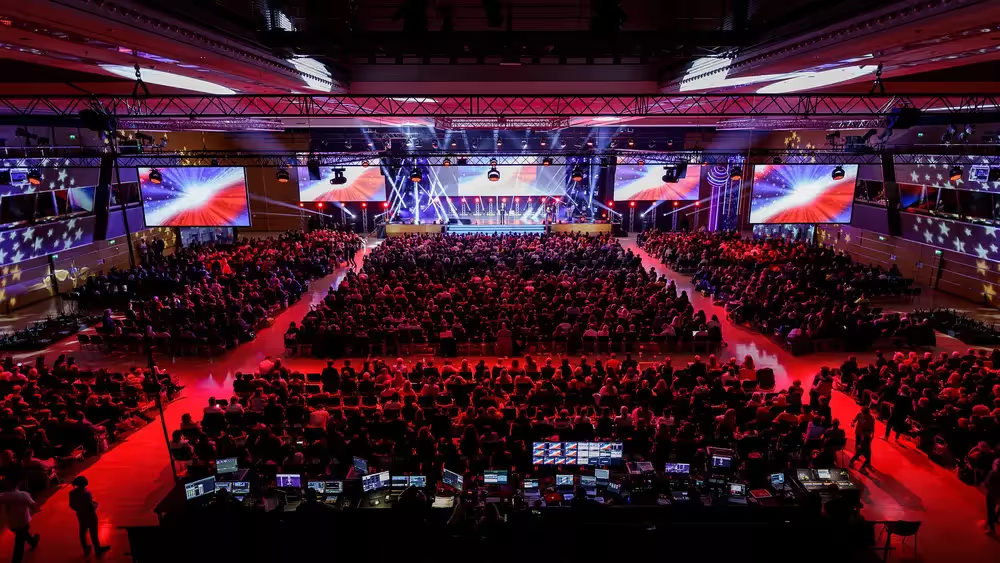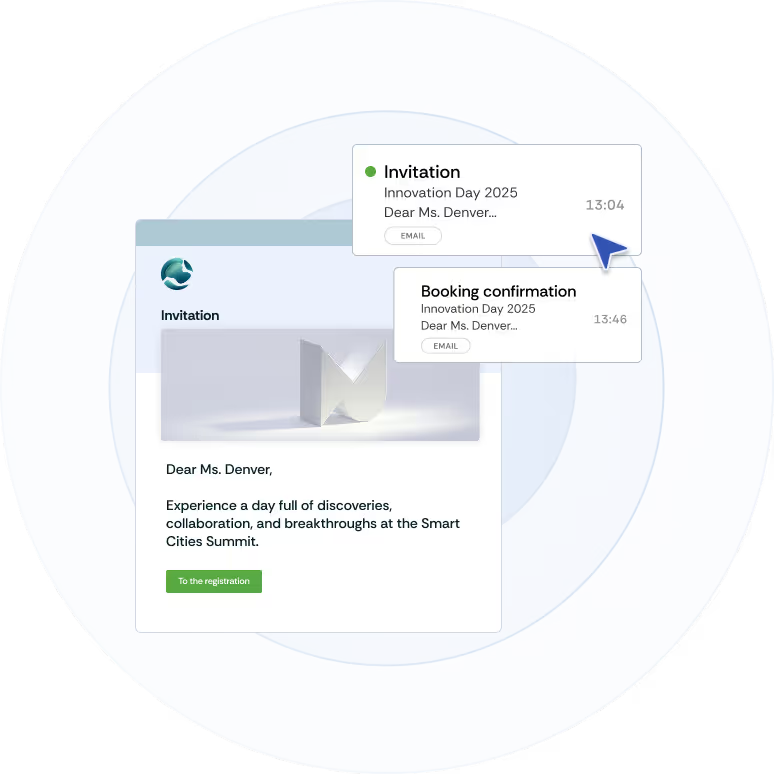What are the key criteria for a successful event invitation?
Use the following points to get an overview of the success factors before sending out your event invitation. With the dispatch of your invitation, the excitement and anticipation begin for your attendees. Take enough time to plan this first, crucial step in event communication carefully.
1. Define your target audience
Start by considering who your target audience actually is and who should be invited. Also, find out which channels are best suited to reach your audience.
2. Clear information
Ensure that the event invitation includes all key details, such as the date, time, location, and purpose of the event. Present the most important information clearly and highlight it visually.
3. Appealing design
Use an attractive design to capture the attention of your target audience. Make sure that both your invitation and your event website are consistent with your corporate branding.
4. Personalised approach
Address recipients by name to create a more personal connection. A personalised invitation increases both the perceived value of the invitation and the appreciation shown to your target audience.
5. Build excitement
Use the invitation to spark anticipation and curiosity about the event. Highlight the event’s key features, and leave some programme details open to build suspense.
6. Registration option
Ensure that participants can confirm their attendance directly via an integrated registration option. For higher registration rates, make the process as simple as possible – for example, with a pre-filled registration form.
7. Send invitations in good time
Send your invitations early enough so that guests have sufficient time to plan their attendance. The ideal lead time depends on factors such as the event format, duration, date, location, and audience. As a general guideline:
- Send the Save the Date about 4–5 months before the event
- Send invitations 2–3 months before the event
- Send reminder emails 1–2 weeks before the event
Ideally, use an event tool like Oniva, which allows you to schedule email campaigns automatically.
8. Mobile optimisation
Make sure both the invitation and the registration form are easy to read and complete on mobile devices, since many people open emails on their smartphones. A simple, mobile-optimised registration process is key to higher registration rates.
9. Social media integration
For public events, take advantage of social media to generate additional attention. Ensure that the link to your event website contains the correct meta tags so that key information is displayed attractively on social platforms.
10. Reminder before the event
A “last call” reminder shortly before the event can often convince undecided guests to register. It’s also worth sending reminders to already registered participants – to reduce no-shows and share any final important details.
How to achieve high delivery and open rates with digital invitations
To make your event a success, you need a well-planned and professionally designed invitation. But how do you ensure your message actually reaches your audience? And how can you prevent your invitation from ending up in spam or being ignored?
Here are eight proven strategies to improve the delivery and open rates of your event invitations – based on best practices from our experience in event and email communication.
1. Use clean, high-quality email lists
A successful campaign starts with a well-maintained email list. Only use active and valid contacts, ideally with prior opt-in. Avoid purchasing email lists – they’re often outdated or low-quality, increasing bounce rates and harming your sender reputation.
➡️ Tip with Oniva: Oniva enables GDPR-compliant guest management with integrated opt-in forms, helping you build a high-quality contact base from the start.
2. Use mail servers with a strong sender reputation
Your sender reputation determines whether your email lands in the inbox or the spam folder. Providers evaluate bounce rates, spam complaints, and engagement metrics.
Use certified, stable servers – ideally through a dedicated or trusted email provider.
➡️ Tip with Oniva: Oniva sends your event communication via high-performance, professionally configured servers with SPF/DKIM authentication for optimal delivery.
3. Use authenticated sender addresses
Authentication protocols like SPF (Sender Policy Framework), DKIM (Domain Keys Identified Mail), and DMARC (Domain-based Message Authentication, Reporting & Conformance) are essential today. They protect your domain from spoofing and confirm to receiving servers that you’re a legitimate sender.
➡️ Work with your IT team or hosting provider to set these up correctly.
4. Use official company email addresses
Use consistent sender addresses under your company domain, such as events@yourcompany.com. Avoid no-reply addresses or free email domains such as @gmail.com or @hotmail.com. These appear unprofessional and reduce the trust of potential participants.
➡️ A personal, recognisable sender address significantly increases the likelihood of your email being opened.
5. Avoid spam words, phrases, and excessive punctuation
Spam filters are sensitive to sensational terms such as “Free”, “Secure now”, or “For a limited time only”, as well as excessive punctuation like !!! or %?!. Subject lines written entirely in capital letters also often appear spammy.
➡️ Stay factual and relevant – focus on the specific value your event provides.
6. Optimise subject lines and sender Names
The subject line is your door-opener – it determines whether your email is clicked or ignored. Keep it short, clear, and intriguing. Good subject lines typically include:
- the event name
- a clear value proposition
- personalisation (e.g. with first name)
Example: “Your personal invitation to the FutureTech Conference”
➡️Tip with Oniva: You can easily customise and test subject lines and sender details for each event campaign.
7. Personalise your event invitation
Personalised content achieves significantly higher open and click rates. Address your recipients by name, refer to previous interactions, or highlight specific interests. This makes your event invitation more relevant and prevents it from appearing as a mass email.
➡️ Tip with Oniva: With Oniva, you can automate personalised event communication – even for large recipient lists.
8. Avoid attachments
Email attachments are often flagged by spam filters and may be blocked in corporate networks. They also make mobile use more difficult.
Instead, include content directly in the email or link to landing pages – for example, the event website, programme, or registration page.
➡️ Tip with Oniva: With Oniva, you can create a dedicated landing page for each event and include a personal event link directly in the invitation.
9. Use clear call-to-action buttons
The primary goal of an event invitation is always to encourage registration. Therefore, include a clearly visible call-to-action button in the invitation, such as “Register now” or “Go to registration”.
➡️ Tip with Oniva: With Oniva, you can freely define each call-to-action and translate it seamlessly for different languages.
Bonus tip: Test your invitations before sending
Use preview and test functions to check how your invitation appears across different email clients (e.g. Outlook, Gmail, Apple Mail). Ensure all links, formatting, and mobile layouts work correctly.
➡️ Tools like Mail-Tester can also help you analyse technical quality and spam classification before sending.
What are the advantages and disadvantages of digital vs physical event invitations?
Many event organisers ask themselves before an event whether invitations should be sent in physical or digital form. Both formats have their advantages and disadvantages – and a combination of the two can also make sense.
What Is a physical event invitation?
A physical event invitation is a printed card or letter sent in paper form to invite people to a specific event. Physical invitations are often used for occasions such as company anniversaries, product launches, or other exclusive customer and marketing events.
What are the advantages of a physical event invitation?
- Personal touch: A printed invitation conveys a personal and thoughtful impression. It shows that the host has invested time and effort into inviting guests in a traditional way.
- Uniqueness and individuality: Physical invitations can be individually designed to reflect the theme or style of the event. This can be achieved through the choice of paper, colours, printing techniques, and other creative elements.
- Memorability: A printed invitation serves as a tangible reminder of the event. Guests may keep it as a memento or souvenir.
- Higher attention value: Physical invitations tend to attract more attention than digital ones, as receiving post has become increasingly rare.
What Are the disadvantages of a physical event invitation?
- Cost: Producing and sending physical invitations can be expensive, especially when using high-quality materials or special printing techniques.
- Time and effort for organisers: Creating and mailing physical invitations requires time and careful planning.
- Missing address data: Up-to-date postal addresses are often unavailable for all invitees. Moreover, hosts rarely receive feedback if a recipient is no longer employed at a company.
- More effort for attendees: If registration requires returning a physical reply card, this creates extra effort for attendees and can lead to lower response rates.
- Delays: Physical invitations can be delayed in transit, particularly for international mailings or if postal issues arise. This may result in guests receiving invitations too late.
- Environmental impact: Paper production affects the environment, especially when non-sustainable materials are used or when the invitation process isn’t eco-friendly.
- Less flexibility: Compared to digital invitations, physical ones offer less flexibility when updating information or adding last-minute details.
Despite these disadvantages, a physical event invitation can still be the right choice – particularly when the invitation itself is part of the overall event concept.
What Is a digital event invitation?
A digital event invitation is an invitation to an event that is created and sent electronically, rather than in printed form. This type of invitation is often distributed via email, messaging services, or social media.
What are the advantages of a digital event invitation?
- Cost-effectiveness: Digital invitations eliminate the costs of paper, printing, envelopes, and postage, making them a more economical option, especially for events with a large audience.
- Real-time tracking and control: With digital invitations, organisers can track guest responses in real time and manage them digitally, which simplifies event planning and organisation.
- Fast distribution: Digital invitations can be sent immediately, allowing for faster and more efficient distribution. This is particularly useful for last-minute invitations or events with tight schedules.
- Seamless registration experience: Digital invitations usually include direct registration links, allowing guests to respond instantly. Additionally, personalised event links can create a tailored registration experience.
- Environmentally friendly: As no physical materials are used, digital invitations have a smaller ecological footprint and are more environmentally friendly than printed invitations.
- Wider reach: Since digital invitations are sent online, they can easily be delivered to guests anywhere in the world without additional postage costs or delivery delays.
What are the disadvantages of a digital event invitation?
- Technical challenges: Sending invitations by email requires certain technical requirements to be met. See the previous section on delivery and open rates for more details.
- Lack of tangibility: Compared to physical invitations, digital invitations do not provide a tactile experience.
- Lower memorability: Digital invitations can be more easily forgotten or overlooked, as they are less tangible and do not serve as a physical reminder of the event.
- Limited access: Not all potential guests have access to email or social media – particularly employees without a corporate email address or older individuals. Some guests may therefore be excluded.
The advantages of digital event invitations clearly outweigh the disadvantages. This is especially true because event communication does not end with the initial invitation. If additional communications such as reminder emails or the distribution of final event information are planned, the digital route is more cost-effective, flexible, and faster.
How can physical and digital Invitations be combined?
Eine interessante Möglichkeit ist die Kombination einer physischen Event-Einladung mit einer digitalen Event-Anmeldung. In diesem Fall wird die physische Event-Einladung mit einem QR-Code zur Event-One effective approach is to combine a physical event invitation with a digital registration option. In this case, the physical invitation includes a QR code linking to the event registration page. This allows participants to register directly via their smartphones, while organisers receive real-time feedback. An enhancement of this approach is the integration of a unique QR code for each guest, creating a personalised registration experience.
Where can I find templates for event invitations?
In this blog post, we have compiled various templates for event invitations, suitable for internal events, conferences, training sessions, product launches, or company anniversaries.
What are final event details?
Final event details are important pieces of information that event managers send to participants shortly before the event. They are often referred to as a “reminder email,” as they serve both as a reminder and a summary of key information.
Why should final event details be sent?
After weeks or months since registration, follow-up communication is essential. Final event details serve to remind participants of the upcoming event, inform them of any changes, and ensure that all guests are well prepared and informed.
When is the best time to send them?
The ideal timing for sending final event details depends on several factors, including the type of event and the audience. Typically, these details should be sent 2–3 days before the event to account for any last-minute changes.
Which communication channel should Be used?
Digital channels such as email, SMS, or social media are best suited for last-minute communication. The channel chosen should ideally match the one used for the original invitation to ensure reliable delivery. Using multiple channels can help increase reach.
What should be included in final event details?
An email with final event details should be clear and concise. The specific content will vary depending on the event, but it can include:
- Event title, date, and location
- Directions and travel information
- Entry instructions, such as bringing an e-ticket
- Agenda and schedule of the event
- Information about speakers and sponsors
- Dress code guidance
- Instructions for cancelling or deregistering if unable to attend
Highlight the most important information to ensure participants notice it.
Pre-event communication can also help reduce no-shows, thereby improving event marketing outcomes. Additional tips on reducing no-shows can be found in our blog post on reducing the no-show rate.
Conclusion
Your event invitation often determines whether someone will attend your event or not. It is the first point of contact and should be clear, personal, and easy to understand. Define your target audience, provide the key information at a glance, ensure an appealing design, and make registration straightforward. Plan your sending schedule carefully and use reminders to minimise cancellations or no-shows.
Digital invitations have the edge: they are more cost-effective, flexible, environmentally friendly, and can be seamlessly integrated into the registration process with personalised links or QR codes. Physical invitations, however, can be impactful when you want to emphasise exclusivity, tactile appeal, or memorability. Often, the most effective approach is a combination of both formats.
Using professional event tools like Oniva ensures that your invitations are delivered reliably, look professional, and that the registration process works smoothly. This increases the likelihood that your target audience not only opens and reads the invitation but also registers, helping to make your event a success with a large number of attendees.



















.svg)