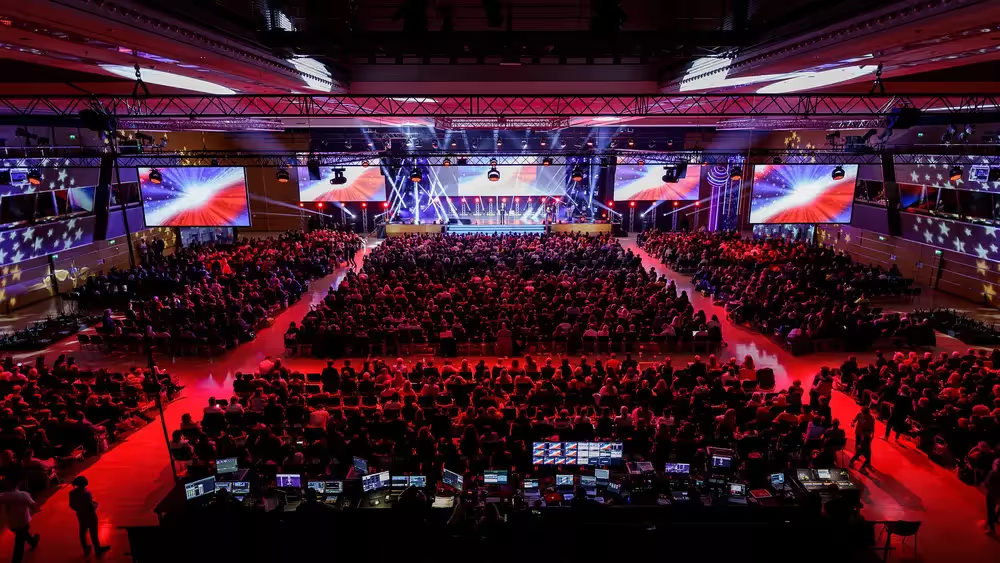Event marketing as a strategic driver
Event marketing is a key part of the marketing mix for many companies. According to a 2018 study by Harvard Business Review Analytic Services, 54% of surveyed B2B companies reported a higher ROI from events than from other marketing channels. Events offer unique opportunities for customer retention, brand positioning and lead generation – especially at a time when personal experiences and in-person encounters are becoming increasingly valuable.
Despite this strategic relevance, many organisations still rely on tools not designed for professional event marketing. Excel spreadsheets, manual processes and disconnected systems lead to inefficiencies, error-prone workflows and a poor user experience – both for event managers and participants.
As part of the digital transformation, more and more organisations are now evaluating the introduction of professional event software. This guide is designed to help you save time, gain clarity and structure your evaluation process efficiently and sustainably. As the provider of the all-in-one event management platform Oniva, we understand the needs of modern organisations and are happy to share our experience.
What questions should be answered before evaluating an event tool?
Before you dive into specific tools or providers, it’s essential to clarify your internal conditions and goals. The following questions will help you create a solid requirements profile:
- What types of activities are included in your company’s event portfolio? Does it also include trainings, webinars or internal events?
- What challenges are your event managers currently facing?
- What specific objectives do you hope to achieve with the new event management platform (e.g. time savings, automation, scalability)?
- How many events do you run annually, and how many participants do you expect on average?
- Who are the primary users (e.g. marketing, HR, sales, external partners)?
- What does your current event process look like – and what’s working well or poorly?
- Which stakeholders need to be involved in the selection process?
- Which existing systems (e.g. CRM, email marketing, payment providers) need to be integrated?
- What internal policies – especially regarding data protection or IT security – must be followed?
- What is your timeframe for implementing and launching the new solution?
Answering these questions requires some initial effort – but will save you time and resources later. The more precisely you define your requirements, the easier it becomes to evaluate, implement and use the right platform successfully in the long term.
What should be included in your event software evaluation?
For larger organisations especially, the evaluation of software solutions is often structured around a requirements catalogue (sometimes called a ‘specification document’). This can be broken down into the following components:
1. Definition of requirement criteria
Group your requirements into “Must-have”, “Should-have” and “Nice-to-have”. Use a numeric scoring system from 0 (not met) to 3 (fully met). Providers can also indicate whether missing features can be implemented via customisation.
2. Initial situation and objectives
Use the insights from your preliminary questions to clearly describe your current situation. This transparency helps providers better understand your needs and provide tailored proposals.
3. General provider information
Compare providers objectively – based on company size, reference projects, ISO certifications, hosting locations (e.g. Switzerland) or sustainability practices.
4. Functional requirements
List your key use cases and related features – from event invitations and registration to communication and payment integration. Prioritise each function and categorise it as “Must”, “Should” or “Nice-to-have”.
5. Non-functional requirements
These include data protection, system availability, support hours, user-friendliness, accessibility (e.g. WCAG 2.1), and hosting standards. Pay special attention to data storage locations and certifications (e.g. ISO 27001).
What specific features should a professional event tool offer?
A modern event platform needs to do more than just manage guest lists. Events come with unique challenges that other software rarely addresses. Below is an overview of specific features that your event software should support:
1. Easy to use
Intuitive interfaces are essential – especially when users only organise events occasionally. The easier the tool is to use, the more widely it will be adopted.
2. Custom branding (CI/CD)
You should be able to consistently apply your brand identity – from logos, fonts and colours to a custom domain and sender email address for all guest communication.
3. Flexible booking options
Breakout sessions, exclusive bookings, capacity limits, waiting lists or ticket categories? Your event platform should handle a wide range of registration scenarios – without requiring workarounds.
4. Integrated event check-in solution
Fast digital check-in saves time, avoids queues and enhances the event experience. An integrated check-in feature – such as a mobile app with QR code scanning – gives you live stats on attendee presence.
5. Transparent data handling
Your software should comply with GDPR and local data protection regulations (e.g. Swiss DSG) and give you full control over your data. Your organisation should own the data, with no reuse for other purposes.
6. Flexible user management
Not everyone should see everything. Role-based access and permission controls (e.g. superusers, editors, viewers) are vital for secure and compliant data access.
7. Data ownership
Avoid platforms where you risk losing control of your data. You must retain full ownership – with no ads, no data resale.
8. Automated and personalised communication
Event marketing becomes far more efficient when you can automate communications. If you can also personalise them by audience segment, you’ll create a more effective and memorable event experience.
9. Restricted access options
For exclusive events or closed groups, you’ll need access control features (e.g. by invitation only or password-protected registration).
10. High scalability
The platform must remain stable even under heavy load. Check whether it’s built to support large-scale business events with thousands of participants.
How to choose the right event management platform
Once your requirements catalogue is complete, you can begin researching providers and requesting proposals. There are several ways to search for suitable vendors:
- Google search using terms like event software, event tool or participant management
- Ask your network for recommended event platforms
- Use comparison platforms such as omr.com
- Issue an official tender (e.g. for public sector organisations)
When assessing potential providers, consider the following:
Request test access
Ask for a test account for yourself and others involved in the project. Evaluate usability, adaptability and performance. Oniva, for example, offers full-featured test accounts.
Simulate real-life use cases
Recreate typical events – with registration, communication, check-in and reporting. This will help you see early on whether the software meets your needs.
Start small, scale up
Begin with a pilot project. This reduces risk and helps convince internal stakeholders. Flexible solutions like Oniva support different event types and organisation sizes – from one-off events to full enterprise rollouts.
A professional selection process ensures long-term success
Choosing an event management platform is a strategic decision – not a one-off purchase. It’s an investment in efficiency, professional positioning and an enhanced event experience. By preparing thoroughly and defining clear objectives, you reduce risk and pave the way for a successful rollout.
With the right event tool in place, you’ll save time, cut costs and create memorable experiences for your participants. This sets the foundation for sustainable success in event marketing – today and in the future.




















.svg)